
Enhance Your Ren’Py VN with Overlay Text for Videos
A downloadable asset pack for Windows, macOS, and Linux
Free Ren’Py & Python Script – Add Dynamic Overlay Text to Videos!
~Meoww! ✨🐾(=^・^=)🩵💌 ~Hiiii my dear code adventurers! Mia here! Today, I’m bringing you a powerful Ren’Py asset to seamlessly integrate videos with dynamic text overlays!
Whether for immersive cutscenes, tutorial clips, or interactive storytelling, this tool makes video integration simple and flexible! Let’s dive in!
💡(=^・^=)💓~Why Use This Meowww Asset?
🔹 Easily add videos to your Ren’Py game!
🔹 Display messages at key moments!
🔹 Show text in the ADV textbox or as floating overlays!
🔹 Adjust text size, color, position, and width!
🔹Add countdowns, choices, and reactions!
🔹 Easy customization!

🛠️✨/ᐠ - ˕ •マ💕 How to Use?
1️⃣ Download, extract, and place the folder in your Ren’Py projects list.
2️⃣ Add your videos inside the images folder of the project.
3️⃣ Customize the timed_video() screen by defining the video file name, duration, and overlay text.
4️⃣ Choose your overlay mode:
ADV mode (text inside the dialogue box).
use_textbox=True
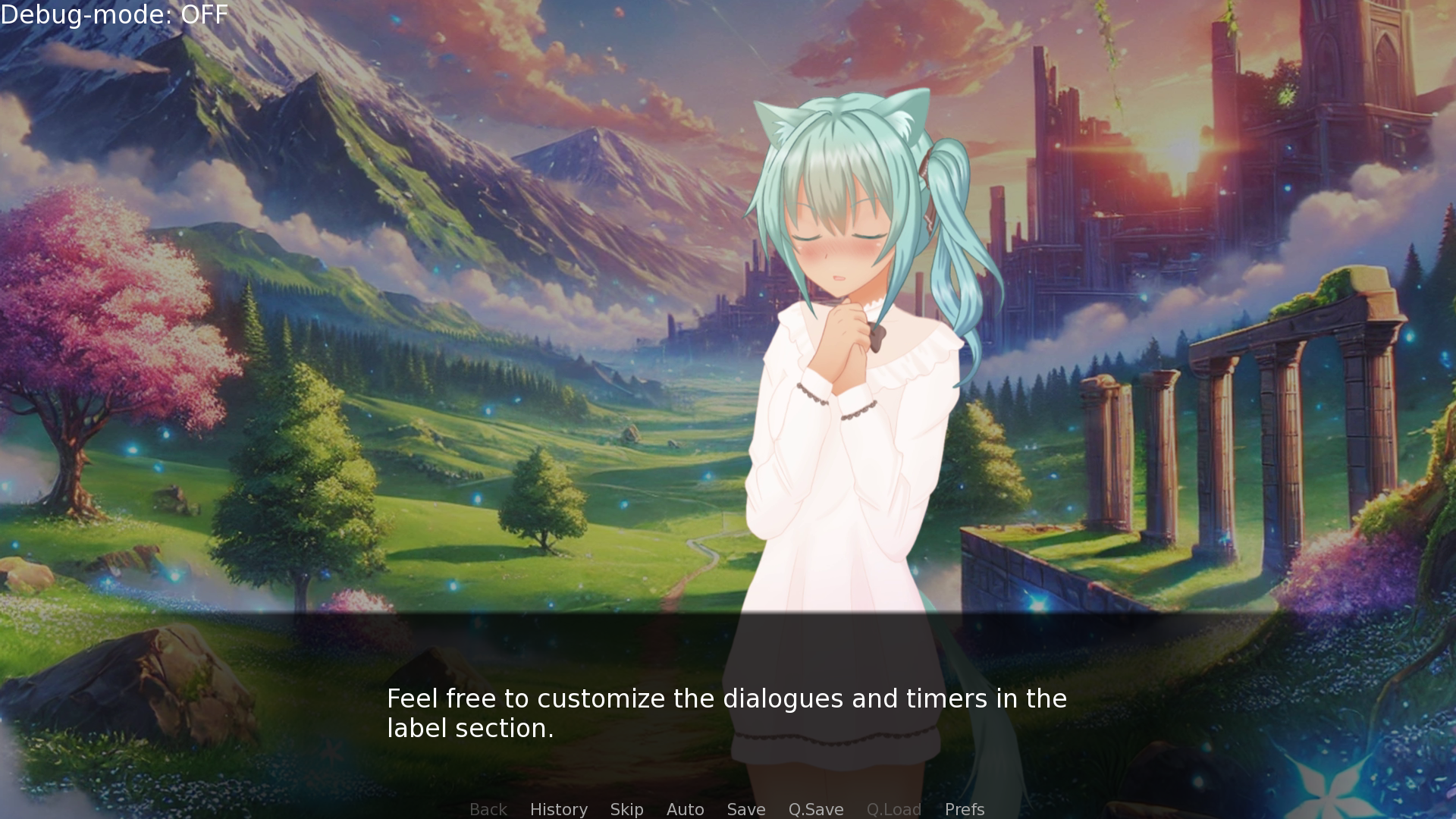
Floating mode (text directly on the video).
use_textbox=False

5️⃣ Run your game and watch the meoww magic happen!
📜✨(^u^)💖 Example Usage:
▶️ Text inside the ADV textbox
Imagine you have a video named rocket_launch.webm and you want to display a countdown followed by "Lift off!". ~Here’s how:
1️⃣ Set your video name in the video_file variable.
2️⃣ Define your overlays: Each overlay needs a start time, duration, and text content.
3️⃣ Choose use_textbox=True to display text inside the Ren’Py dialogue box.
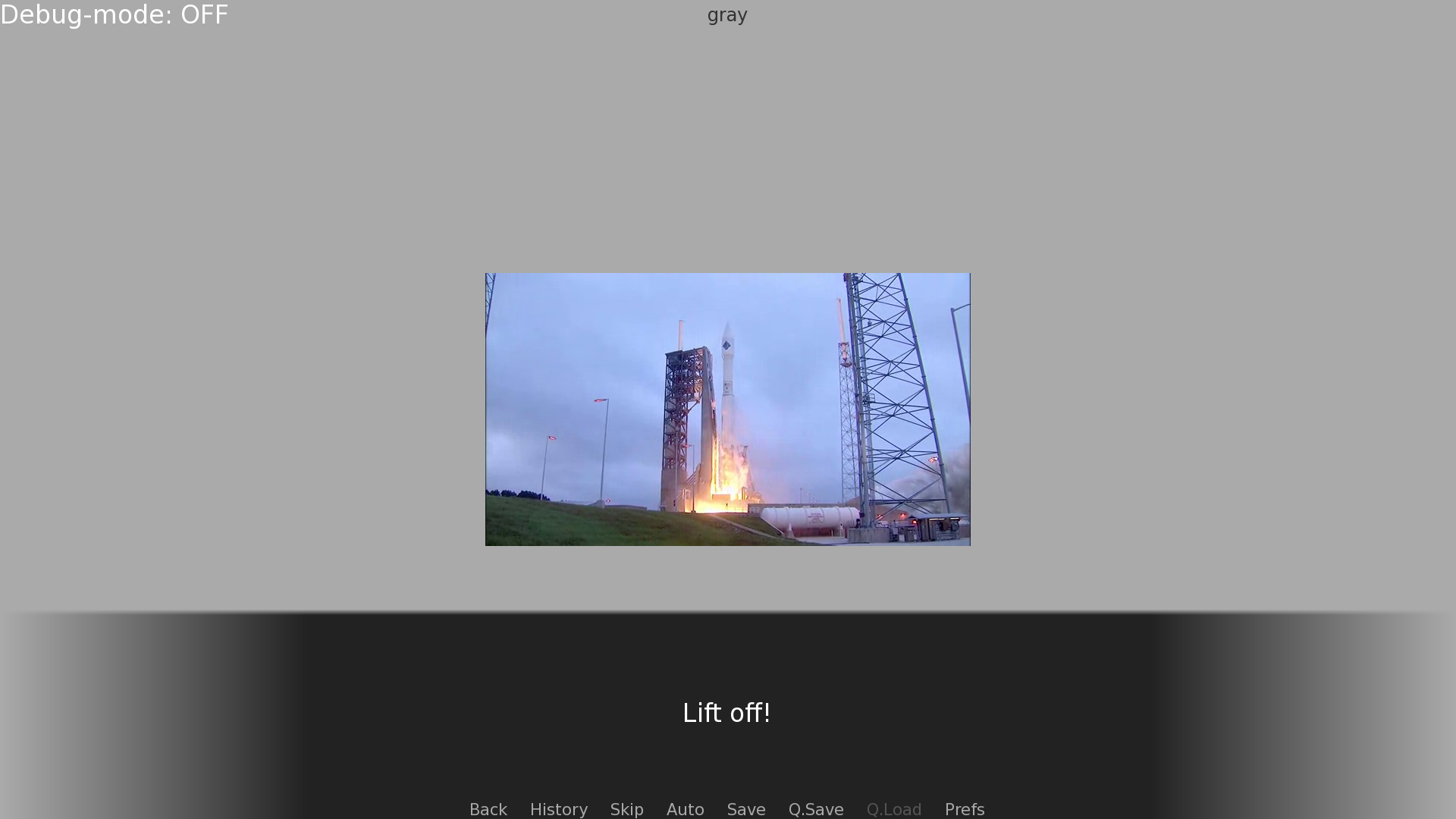
# Example 1: ADV Textbox Mode!
# Plays the video with text inside dialogue box!
call screen timed_video(
# ~Meoww video file!
video_file = "images/rocket_launch.webm",
# ~The video lasts 8 meoww seconds!
video_duration = 8.0,
# ~Overlays: (start time, duration, text)
# Important: comma after each overlay.
overlays=[
# Shows "3" from 1s to 2s!
(1.0, 1.0, "3"),
# Shows "2" from 2s to 3s!
(2.0, 1.0, "2"),
# Shows "1" from 3s to 4s!
(3.0, 1.0, "1"),
# Shows "Lift off!"" from 7s to 8s!
(7.0, 1.0, "Lift off!")
],
# Use the textbox mode to display meoww text!
use_textbox = True
)
📝 ~Purrfect for narrative countdowns or in-game dialogue!
▶️ Floating text overlay on the video
~Want the text directly over the video instead? Just switch use_textbox=False!
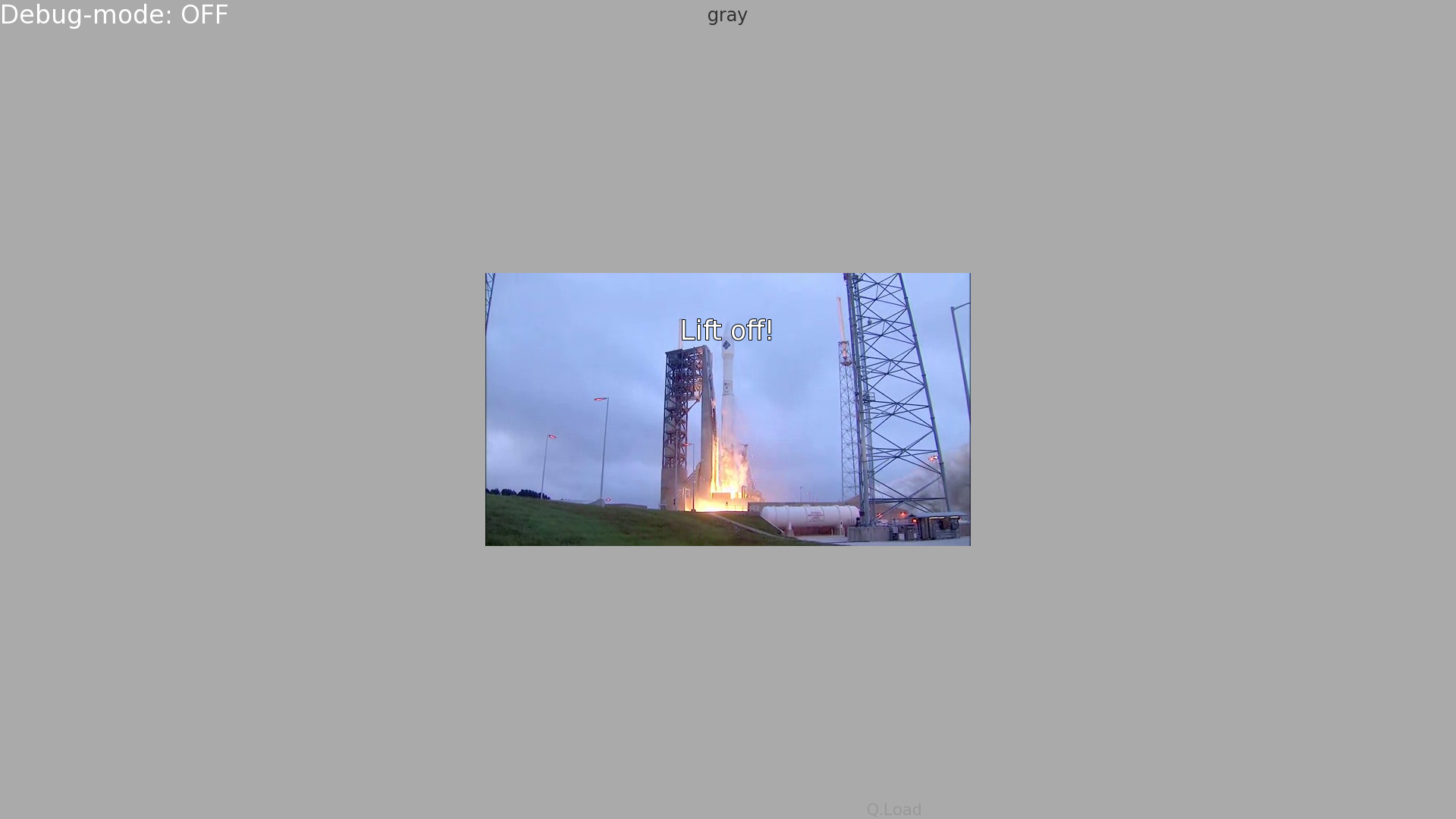
# ~Example 2: Overlay Mode!
# ~Displays text directly over the video!
call screen timed_video(
# Same cool video file!
video_file = "images/rocket_launch.webm",
# Still lasts 8 nyaa-seconds!
video_duration = 8.0,
# Overlays: (start time, duration, text)
# Important: comma after each overlay.
overlays=[
# "3" from 1s to 2s
(1.0, 1.0, "3"),
# "2" from 2s to 3s
(2.0, 1.0, "2"),
# "1" from 3s to 4s
(3.0, 1.0, "1"),
# "Lift off!" from 7s to 8s
(7.0, 1.0, "Lift off!")
],
# Enable overlay mode (text floats on video)
use_textbox = False
)
📝 ~Great for visual cues, tutorials, or immersive storytelling
🎨🐾(=^・^=)✨ Customizing Text Style & Position:
~This meoww asset is fully customizable! You can tweak the size, color, and position of the text overlays to match your game’s style! Let’s see how:
Adjusting Text Width in ADV & Overlay Mode:
Want to resize the text area for better readability? Set the textbox width like this:
# Set width to half of the screen $ rel_width = int(config.screen_width * 0.5)
📝 ~Use values between 0 and 1 to make the text area smaller or larger!
Customizing Floating Text (Overlay Mode):
If you prefer text directly on the video, you can modify:
✅ Position – Adjust X and Y alignment using align (X, Y).
✅ Size – Change the font size with size.
✅ Color – Modify text color with color.
✅ Width Constraint – Set xmaximum to limit text width.
✅ Effects – Apply transitions like fade_in

Example:
text "[active_text]":
# ~Center the meoww text nicely on screen!
align (0.5, 0.4)
# Use the defined style for video text!
style "text_video"
# Make the text big and nyaa-readable!
size 35
# White text for a clean look!
color "#FFFFFF"
# Limit the width so it stays neat! ~Nyaaa!
xmaximum rel_width
# Add a smooth fade-in effect! ~Purrfect!
at fade_in
💡 Tip: Change (0.5, 0.4) to adjust text placement:
0.0 = (X) left / (Y) top
1.0 = (X) right/ (Y) bottom
~Ready to boost your Ren’Py game with cinematic flair? Download the asset now and start adding interactive videos to your visual novel!
~Need meoww help? Got suggestions? Feel free to reach out me anytime! Let’s create amazing games together, nyaaa!
💖🐾(˶^ ᵕ ^˶)✨ ~Want to support me for free? Join the adventure!
Like this asset and want to support my meoww work?
📺 ~Meowww pleaseee, Follow me on my YouTube channel Discover with Mia for more free coding tutorials & Ren’Py tips with other meoww coding adventurers. Let's build amazing projects together!

~Join me here: https://www.youtube.com/@MiaCodeExpedition/videos
📖✨🐾(≧◡≦)💖🌟~ Love youuu! Have a meoww blessed day/night!
| Status | Released |
| Category | Assets |
| Author | Discover with Mia |
| Genre | Visual Novel |
| Tags | Fantasy, Indie, Ren'Py, Tutorial |
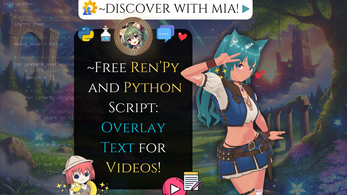


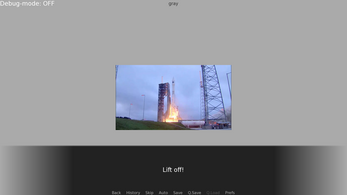



Comments
Log in with itch.io to leave a comment.
Thank you for making this, it's really detailed! :D