Master Random Transitions in Ren’Py with Python – Free Source Code & Tips!

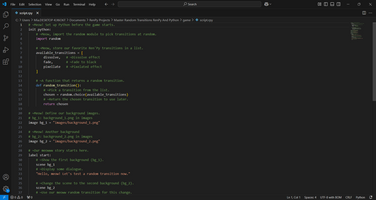
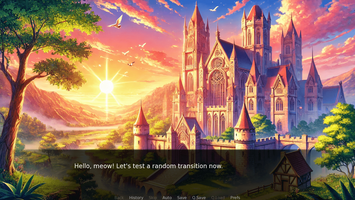


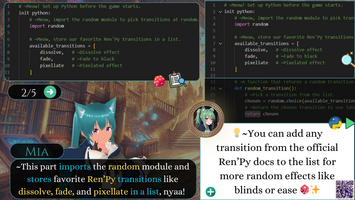
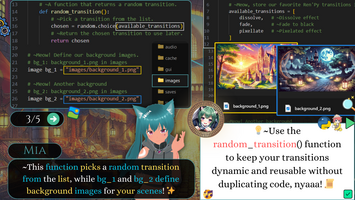
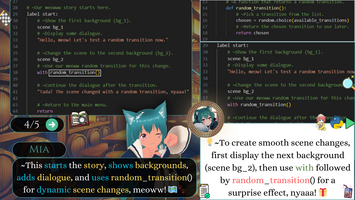

~Meowww! Hiii, my brave code adventurers! Mia here ✨🐾(˶^ ᵕ ^˶)✨💗
A brand-new pawsome tip awaits you on my Itch.io quest hub: Master Random Transitions in Ren’Py With Python! I’ve prepared detailed slides and easy-to-follow tips to customize your VN code like a true coding knight. Explore it all right here on the meoww link below: 🗺️
➡️ Discover the Quest: https://discover-with-mia.itch.io/master-random-transitions-in-renpy-with-python
For the most impatient adventurers, the source code is also included at the end of this post! Don’t forget to add two images named background_1.png and background_2.png in your Ren’Py project’s images folder to test it. 🖼️🩵(=^・^=)✨
~Meowww, also...~exciting updates are on the horizon! I’m putting the finishing touches on:
1) 🎮 A mini Ren’Py game code source for you to explore!
2) 🎙️ A podcast for coding adventurers like you!
3) 🐍 A Python basics video course to level up your skills!
And..~if you enjoy these meowww tips, please subscribe to my YouTube channel, Discover with Mia! It’s free and helps me soooo much! 💖
If you have any questions or need help, don’t hesitate to reach out! I’ll do my best to answer when I can. Thank you for your amazing support, and have a blessed day! 🌟
~Happy coding adventures, nyaaa!
~Love youuuu tons! 📖✨🐾(≧◡≦)💓🌟
# ~Meow! Set up Python before the game starts.
init python:
# ~Meow, import the random module to pick transitions at random.
import random
# ~Meow, store our favorite Ren'Py transitions in a list.
available_transitions = [
dissolve, # ~Dissolve effect
fade, # ~Fade to black
pixellate # ~Pixelated effect
]
# ~A function that returns a random transition.
def random_transition():
# ~Pick a transition from the list.
chosen = random.choice(available_transitions)
# ~Return the chosen transition to use later.
return chosen
# ~Meow! Define our background images.
# bg_1: background_1.png in images
image bg_1 = "images/background_1.png"
# ~Meow! Another background
# bg_2: background_2.png in images
image bg_2 = "images/background_2.png"
# ~Our meowww story starts here.
label start:
# ~Show the first background (bg_1).
scene bg_1
# ~Display some dialogue.
"Hello, meow! Let's test a random transition now."
# ~Change the scene to the second background (bg_2).
scene bg_2
# ~Use our meoww random transition for this change.
with random_transition()
# ~Continue the dialogue after the transition.
"Tada! The scene changed with a random transition, nyaaa!"
# ~Return to the main menu.
return
Files
Get Master Random Transitions in Ren'Py With Python
Master Random Transitions in Ren'Py With Python
~Learn how to master random transitions and manage backgrounds in Ren'Py with this pawsome tutorial!
| Status | Released |
| Category | Assets |
| Author | Discover with Mia |
| Genre | Visual Novel |
| Tags | Asset Pack, python, Ren'Py, sourcecode, Tutorial |


Leave a comment
Log in with itch.io to leave a comment.